Real-Time Payments Reconciliation
How to Real-Time Payments Reconciliation
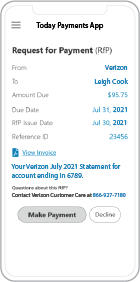 In the age of real-time payments, finance teams
can no longer rely on outdated reconciliation methods that involve
manual entries, delayed data, and fragmented records. Businesses
need instant visibility into their incoming payments and outstanding
receivables to stay competitive and financially accurate.
In the age of real-time payments, finance teams
can no longer rely on outdated reconciliation methods that involve
manual entries, delayed data, and fragmented records. Businesses
need instant visibility into their incoming payments and outstanding
receivables to stay competitive and financially accurate.
With TodayPayments.com, businesses gain
access to real-time reconciliation tools backed by RTP®
and FedNow® networks. These systems not only allow for immediate
payments but also power dynamic financial oversight—giving you
real-time visibility into account activity, unmatched cash flow
clarity, and aging reports that update the moment a transaction is
made.
Automate Real-Time Reconciliation Across Multiple Accounts
Our platform lets you instantly match transactions as they happen. Using real-time push payment data, we help you:
- Reconcile deposits across multiple bank accounts and credit unions
- Automatically match payments with invoices, reducing manual entry
- Monitor deposits per alias or MID using cell phone number and email-based identifiers
This means fewer errors, no duplicate entries, and a continuously balanced ledger that reflects your real-time financial position.
Consolidate MIDs and Bank Relationships
Managing payments from multiple divisions or merchant IDs can be complex. Our reconciliation platform allows you to:
- Consolidate multiple MIDs into a unified dashboard
- Track and reconcile payments from RTP® and FedNow® transactions
- Route payments across 50-state coverage via partnered banks and credit unions
This eliminates payment silos and improves financial oversight, especially for multi-location or multi-entity operations.
Sync with QuickBooks® QBO in Real Time
Our system seamlessly integrates with QuickBooks® Online (QBO), allowing for:
- Real-time updates to receivables, payments, and bank balances
- Faster closeout cycles and end-of-month reporting
- Automated syncing of RTP® and FedNow® payment activity into your accounting workflows
You’ll eliminate reconciliation lag and make audit trails cleaner and more accurate.
Gain Real-Time Insights Into Receivables Aging
Real-Time Receivables Aging is one of the most powerful tools offered through TodayPayments.com and highlighted at RTPAging.com. With this feature, your team can:
- Track aging buckets that update in real-time—no more waiting for weekly or monthly reports
- Instantly spot late payers, slow accounts, or bottlenecks in collections
- Improve DSO (Days Sales Outstanding) by enabling proactive outreach based on up-to-the-minute data
With these insights, businesses take control of receivables and optimize cash collection cycles.
Hosted Pages and ISO 20022 RfP Integration
Accelerate receivables by giving customers fast ways to pay. Our tools support:
- Branded Hosted Payment Pages
- Request for Payment (RfP) messaging using ISO 20022 standards
- Embedded links that help customers settle invoices immediately
This reduces friction in the payment experience while enhancing visibility on when and how receivables are being fulfilled.
Free Treasury Dashboard and Reconciliation Tools
Every account includes access to our real-time treasury tools, which:
- Display active payment statuses across financial institutions
- Deliver real-time reconciliation reports viewable by finance, accounting, and C-level teams
- Allow for exportable data summaries for audits and forecasting
You’ll know exactly when money moves—down to the second—and where it lands.
Performing real-time payments reconciliation with RTP (Real-Time Payments) and FedNow using spreadsheets involves a combination of manual and automated processes. Here's a step-by-step guide to help you set up a solution using your spreadsheets:
1. Understand Real-Time Payments Data:
- Access to Transaction Data: Obtain access to real-time transaction data from RTP and FedNow. This may involve utilizing APIs provided by the payment platforms or obtaining transaction reports through your banking or payment service provider.
2. Design Your Spreadsheet:
- Data Fields: Create a spreadsheet with columns for essential transaction details such as transaction ID, amount, date, payer/payee information, and any other relevant data.
- Data Validation: Implement data validation rules to ensure the accuracy and consistency of the entered data.
3. Automate Data Entry:
- Use Formulas: Utilize spreadsheet formulas to automate data entry and calculations. For example, use SUMIFS or VLOOKUP functions to match transactions between different sheets.
- Timestamps: Use timestamp functions to record the date and time of each data entry for an audit trail.
4. Reconciliation Rules:
- Define Rules: Establish reconciliation rules based on your business requirements. These rules should help you match transactions between your spreadsheet and the real-time payment data.
- Exceptions Handling: Plan for handling exceptions. If there are discrepancies or unmatched transactions, create a process for investigating and resolving these issues.
5. Regular Updates:
- Frequent Updates: Update your spreadsheet regularly with the latest transaction data from RTP and FedNow. This could be done manually or automated using scripts or third-party tools.
6. Compare and Match:
- Manual Matching: Review and manually match transactions between your spreadsheet and real-time payment data. This step may involve comparing transaction amounts, dates, and other relevant details.
7. Exception Handling:
- Identify Discrepancies: Identify any discrepancies between your spreadsheet and the real-time payment data. Document these discrepancies for further investigation.
- Resolution Process: Establish a process for resolving discrepancies, whether it involves contacting the payment provider, investigating errors, or making manual adjustments.
8. Audit Trail:
- Record Changes: Maintain an audit trail within your spreadsheet to document any changes or adjustments made during the reconciliation process.
9. Security Measures:
- Secure Access: Ensure that only authorized personnel have access to the spreadsheet, especially if it contains sensitive financial information.
- Encryption: Consider encrypting the spreadsheet file for an added layer of security.
10. Documentation:
- User Manual: Create a user manual or documentation outlining the steps for using the spreadsheet solution. This documentation should include guidelines for reconciliation, data entry, and exception handling.
11. Testing:
- Test Scenarios: Conduct thorough testing using sample data to ensure the accuracy and effectiveness of your spreadsheet solution.
12. Continuous Improvement:
- Feedback Loop: Establish a feedback loop for users to report any issues or improvements needed in the reconciliation process. Continuously refine your spreadsheet solution based on feedback and changing business requirements.
By following these steps, you can create a spreadsheet solution for real-time payments reconciliation with RTP and FedNow. Keep in mind that while spreadsheets provide a flexible and accessible solution, they may have limitations in handling very large datasets or complex reconciliation processes. If your business grows, consider exploring more advanced reconciliation tools or integrating directly with accounting software.
ACH and both FedNow Instant and Real-Time Payments Request for Payment
ISO 20022 XML Message Versions.
The versions that
NACHA and
The Clearing House Real-Time Payments system for the Response to the Request are pain.013 and pain.014
respectively. Predictability, that the U.S. Federal Reserve, via the
FedNow ® Instant Payments, will also use Request for Payment. The ACH, RTP® and FedNow ® versions are "Credit
Push Payments" instead of "Debit Pull.".
Activation Dynamic RfP Aging and Bank Reconciliation worksheets - only $49 annually
1. Worksheet Automatically Aging for Requests for Payments and Explanations
- Worksheet to determine "Reasons and Rejects Coding" readying for re-sent Payers.
- Use our solution yourself. Stop paying accountant's over $50 an hour. So EASY to USE.
- No "Color Cells to Match Transactions" (You're currently doing this. You won't coloring with our solution).
- One-Sheet for Aging Request for Payments
(Merge, Match and Clear over 100,000 transactions in less than 5 minutes!)
- Batch deposits displaying Bank Statements are not used anymore. Real-time Payments are displayed "by transaction".
- Make sure your Bank displaying "Daily FedNow and Real-time Payments" reporting for "Funds Sent and Received". (These banks have Great Reporting.)
Each day, thousands of businesses around the country are turning their transactions into profit with real-time payment solutions like ours.

